#linux guides
Explore tagged Tumblr posts
Text
is there any easy step by step guides to install linux on a laptop? cuz im just about to start learning something
#greching origins#i believe im gonna get My Own shiny new pc (notebook) and i wanna have linux on there actually.#im very tired from windows stuff so im bouta get silly with it yk yk#the internet so far provides me with ... questionable guides but im gonna keep lookin
22 notes
·
View notes
Text
im applying the Engineer Brain at full power to making my Linux desktop elegant and sexy and functional and im. god it's so engineered and good
#i am learning to jerk myself off vigorously about how good of a sysadmin i am now that its Year Of The Linux Desktop#also i love getting beautiful women to instal linux so i can teach them things and guide them to The Right Solution 😊#laptops are still the wild west of one-off hell OR it's basic bitch and works fine#with no in between
10 notes
·
View notes
Text
AnarSec: Tech Guides for Anarchists
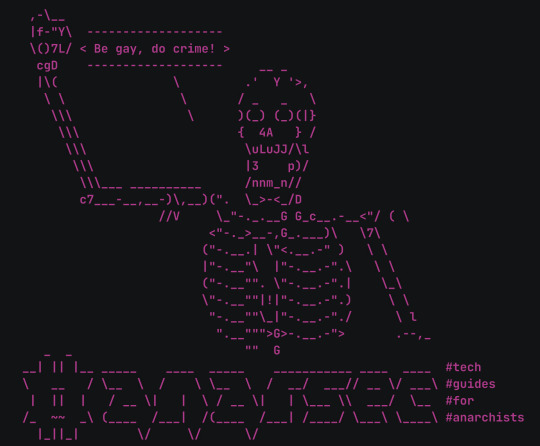
AnarSec is a new resource designed to help anarchists navigate the hostile terrain of technology — defensive guides for digital security and anonymity, as well as offensive guides for hacking. All guides are available in booklet format for printing and will be kept up to date.
As anarchists, we must defend ourselves against police and intelligence agencies that conduct targeted digital surveillance for the purposes of incrimination and network mapping. With the defensive series, our goal is to obscure the State’s visibility into our lives and projects. Our recommendations are intended for all anarchists, and they are accompanied by guides to put the advice into practice.
With the upcoming offensive series, we hope to contribute to the practice of hacking the State and capital. Astute readers may notice that the art featured on our homepage and booklets is taken from communiqués detailing how anarchists robbed a bank (Phineas Fisher) and destroyed police servers (AntiSec) using only a keyboard.
The defensive series currently includes:
Tails
Tails for Anarchists
Tails Best Practices
Qubes OS
Qubes OS for Anarchists
Phones
Kill the Cop in Your Pocket
GrapheneOS for Anarchists
General
Linux Essentials
Remove Identifying Metadata From Files
Encrypted Messaging for Anarchists
Make Your Electronics Tamper-Evident
24 notes
·
View notes
Text
why is it so fucking hard to set up zoo tycoon on wine why is nothing WORKING GGGG (cursed eye begins to glow)
#i want to get wine and lutris working so i can uninstall windows for ever and ever#<- guy who is thinking of adding third drive to pc for a win11 linux dual boot#in my defense the guide for setting up creation kit/any bethesda dev tools on linux is fucking DENSE
2 notes
·
View notes
Text
The Hacker's Guidebook:
Aspiring hackers! I’ve created a guide covering core cybersecurity concepts new hackers should master before tools. I break down networking, OS internals, & hacking tactics. Recognize hacking as lifelong journey—arm yourself with the basics!
Core Concepts for Budding Cybersecurity Enthusiasts The Building Blocks of Ethical Hacking So you want to become an ethical hacker and enter the exciting world of cybersecurity. That’s awesome! However, before you dive headfirst into firing up Kali Linux and hacking everything in sight, it’s vital to build up your foundational knowledge across several InfoSec domains. Mastering the fundamentals…

View On WordPress
#attacking tools#basics of hacking#cross site scripting#Cyber Threat Defense#cybersec#cybersecurity learning#cybersecurity professional#Ethical Hacking#fundamentals#hacking basics#hacking for beginners#hacking guide#hacking networks#hacking web#how to hack#infosec#learn hacking#learn to hack#linux#malware basics#malware for hacking#metasploit#netsec#network hacking#nmap#operating systems#Pentesting#phishing#phishing attacks#Red Team
34 notes
·
View notes
Text
Heeey, can anyone help me find a great linux distro guide that recently went around here??
I remember it didn't mention Ubuntu, which I loved :)
6 notes
·
View notes
Text
(Overly) Concise Style Guide Version 1
the spelling is to be regiolect agnostic
Diacritics used to indicate sound changes in letters should be avoided .i. {ä}{è}{ï}
General Spelling Rules
A word that is not in the genitive or plural should not end in a single sibilant.
‘Z’ is used for the voiced sibilant in all instances except the plural
A word should not end in an ‘I’
Two ‘I’ cannot follow each other
Digraph [au] when initial and medial and [aw] when terminal
Digraph [ou] when initial and medial and [ow] when terminal
Digraph [oi] when initial and medial and [oy] when terminal
Digraph [ei] when initial and Medial and [ey] when terminal
Digraph [ai] when initial and medial and [ay] when terminal
Digraph [ey] when initial and medial yet trigraph [eye] when terminal
Digraph [ui] when initial and medial and [uy] when terminal
Preference for digraph [ee] over [ei] in monosyllabic words
Preference for [ck] over [kk]
do not use "glided" spellings as is ane -> yin un- -> wan- etc.
Harmonisation with English
Concerning the use of digraphs verses silent-E, where a digraph is used in English so too should it be in Scots and silent-E likewise.
So,
English Dream, Soon, Please, Week, Weak, Great Scots Dreem, Suin, Pleeze*, Week, Week**, Greet NOT Dreme, Slepe, Plize, Weke, Weke, Grete
*see General Spelling Rule 2. & see **3.
And,
English Home, Bone, Phone, Prune Scots Hame, Bane, Fone, Prune NOT Haim, Bain, Foan
Declension
Declension does not alter terminal ends of words (hence day -> days dais). Nouns are declined for Number (Single & Plural) and Case (Nominative & Genitive).

Conjugation
conjugation does alter terminal ends of words (hence say -> said, sain)
1 note
·
View note
Text
i dont really have the brain power for anything right now i almost cried setting up my vpn on my steam deck last night
#its literally easy lol but you look at guides and its like. ??? all that ... its not all that its one download#linux is hell though like os for perverts fr
4 notes
·
View notes
Text
Why is it that every time I try dualbooting windows and linux I expect it to go well. It never does!
#currently trying to recover windows on my thinkpad#every guide is like step one: have windows#step two: install linux#step three: :D#all i did was partition my disks#is it some new partition scheme that isnt recognized by windows 7?
13 notes
·
View notes
Text
Kamna Devi Temple Tourist Spot in Shimla,Himachal Pradesh
The Kamna Devi Temple, nestled on Prospect Hill in Shimla, Himachal Pradesh, is a tranquil and beautiful spot dedicated to Goddess Kali, a form of Goddess Durga. This serene temple is surrounded by tall deodar and pine trees, providing a picturesque view of the hills and offering a peaceful retreat from the bustle of city life. The temple is renowned for its spiritual significance and its ability to fulfill the wishes of its devotees. For those interested in exploring offbeat places near Kamna Devi Temple, this location provides a perfect blend of natural beauty and spiritual serenity.

If you’re looking to explore places to visit near Kamna Devi Temple, there are several captivating destinations nearby. The Ridge, located in Shimla, is a popular spot that offers stunning views of the surrounding mountains and the city below. It’s a great place for leisurely walks and enjoying the fresh mountain air. Another must-visit is the Mall Road, which is known for its vibrant atmosphere, shopping, and local eateries. Here, you can experience the charm of Shimla while savoring local cuisine and shopping for souvenirs.
For those interested in a more nature-focused adventure, the Jakhoo Temple is a short drive from Kamna Devi Temple and offers beautiful views of the valley and a chance to see the large statue of Hanuman. Additionally, the Kufri area, known for its adventure sports and picturesque landscapes, is also worth visiting. These places to visit near Kamna Devi Temple offer a mix of cultural, spiritual, and outdoor experiences, making your visit to Shimla even more memorable.
#Kamna Devi Temple#places to visit near Kamna Devi Temple#Kamna Devi Temple tourism#Kamna Devi Temple travel guide#Himachal Pradesh#india#india travel#india tourism#incredible india#Shimla#indian#travel#travel photography#Shimla tourism#limited life#linguistics#linux#lipstick
2 notes
·
View notes
Text
Anon I will answer your ask properly later but: steamos is arch based, so reload into desktop mode, download the unofficial patch and install as you would on a desktop linux system (you can install protontricks from the app library and do it that way, it's super easy) then reload into steam mode and launch from there! The latest version of the patch (11.5) supposedly has issues on steam deck but I installed 11.4 and it works perfectly!
#it's identical to installing on any desktop linux system it's super easy! there are a ton of guides out there already 💖#I tweaked some of the controls as I was playing but it works great ootb!#answered#ig
1 note
·
View note
Text
My Take on Generative "AI"*
Recently I was doing some research into a pentesting technique and I stumbled across a blog supposedly containing a tutorial for the particular tool I was looking into. As I read through this "guide" it started to become clear that it was completely generated via an LLM such as ChatGPT - it had the stilted writing style distinctive of "AI" generated text. What's worse is that even the "screenshots" that the piece featured were generated with an "AI" - something like DALLE or whatever it's called. You'll understand immediately why I could recognise this was generated if you've ever seen one of these image generators try to write text, as it can't actually write text well. The screenshots were garbled. They were total gibberish!
(In my shock I forgot to take a screenshot or even take a copy of the site URL, so you will have to use your imagination as to how the so-called "tutorial" in the previous paragraph looked)
The entire "guide" was useless. None of the text was insightful enough to be of any use, and the images were of nothing.
This made me want to make something clear: none of my tutorials have been, or ever will be, generated by an LLM. None of the images I use have been generated by an image model. My original intention when creating this blog was to strengthen the skills I'm learning by writing about it. I carry out the techniques I teach and any screenshots are taken by me during this process. Truth be told I hardly even use autocorrect while writing (I do try to proofread and correct any errors but I'm sure some slip through - sorry!)
Someone somewhere said this more succinctly than me so to paraphrase:
"Why should I take the time to read this, if someone hasn't taken the time to write it?"
I may one day write some tutorials on hacking LLMs and jailbreaking them, but the actually body of my work is still written by me. Otherwise I don't see the point in writing this. My writing skill isn't the best but I do what I do because I enjoy it and it helps me learn as it hopefully helps you too.
*Throughout this post I have taken care to put certain words in "scare quotes". These should be read in a sarcastic - bordering on mocking - tone. I don't like calling LLMs and image generators "AI" as there is no intelligence to speak of. I use the word for brevity and simplicity however I don't want to lend credence to the idea that a hopped up predictive text is in anyway intelligent.
#AI#artificial intelligence#hacking#hacking guide#linux#hacking tutorials#linux tutorial#god wont someone please make the computers shut up
2 notes
·
View notes
Text
Ublock Origin
Youtube: SponsorBlock (skips ads within videos), DeArrow (replaces clickbait thumbnails & titles), Blocktube (block channels), Enhancer (Quality of Life features), Youtube-Shorts Block
Youtube Mobile: Youtube Vanced/Revanced Manager
Twitter: Minimal Theme extension
Tumblr: xKit/xKit Rewritten, Dashboard Unfucker, Stylus with "Old Tumblr Dashboard" userstyle
Spotify: xManager (desktop & mobile)
Firefox: High chance you'll love it and curse holding out for so long.
Linux: No whiney search box trying to Edge you, no ads in the start menu, no trending searches reminding you about celebrity gossip & politics.
i would move heaven and earth to avoid hearing one single advertisement
#I'm not going to blindly tell you to “switch to Linux” but you can easily test it out in a Virtual Machine within windows.#There are guides online that will hold your hand through the setup process. Linux Mint is not scary. You might love it.#If setting up a VM still feels like too much? Then yeah stick with Windows. That's understandable.#but if you're reading this far then you must have caught on to how your ability to fight back is tied to your tech literacy skills#If you're already following workaround guides to forcibly disable Windows features that piss you off or install modified apks...#then you're halfway there#we all pick our battles & hills to die on though (My deepest condolences if you require Adobe for work 🥲)#There is also Ublocks 'element picker' but you can cause more confusion than good if#you don't know what you're doing (You can always remove filters)#Or do what uBlock picker does by learning a tiny bit of CSS and you can make anything you want on a website go bye-bye#pssst! ''display: none'' & ''visibility: hidden'' CSS declarations#I originally listed all this in the tags and realized it was a mess. May as well keep the tags now though:#Linux#Firefox#uBlock Origin#SponsorBlock#Youtube-Shorts Block#DeArrow#Youtube Vanced#ReVanced Manager#Revanced#Minimal Theme for Twitter#Stylus#xkit#xkit rewritten#Dashboard Unfucker#xManager#I spent my morning free-time on this 😪
58K notes
·
View notes
Text
I just cleaned up my setup by removing the Snap version of Java and installing OpenJDK 21 using APT. Much smoother, more compatible, and no path issues. If you're a dev or just tired of Java acting weird—this guide is for you. 💻✨ 👉 Read the full post and fix your setup #today.
#Eclipse Java fix#gist#GitHub#IDE#install Java Ubuntu#Java developer guide#Java IDE compatibility#Java installation Ubuntu#Java runtime environment#linux#Linux development tools#open#open source#OpenJDK#OpenJDK 21 APT#OpenJDK path Ubuntu#remove Snap Java#Ubuntu#Ubuntu Java setup#Ubuntu JDK fix
0 notes
Text
youtube
Conheça todos os segredos do biglinux e ferramentas ocultas do sistema que pode te ajudar ainda mais na sua produtividade.
#biglinux#biglinux review#biglinux 2022#biglinux base manjaro#biglinux 2022.05.02#biglinux é bom#novo biglinux#biglinux manjaro#biglinux download#biglinux arch linux manjaro#biglinux fr#baixar novo biglinux#como usar o biglinux#como instalar o biglinux#review: o biglinux em um olhar#biglinux code#biglinux 2024#biglinux 2023#biglinux 2025#biglinux gaming#instalação e review do novo biglinux#instalação e reveiw do novo biglinux#arch linux#linux#arch linux tutorial#how to install arch linux#arch linux install#arch linux setup#install arch linux#arch linux install guide
0 notes
Text
PHP Installation : Step-by-Step Guide for Windows, macOS & Linux
PHP Installation: Learn how to install PHP on Windows, macOS, and Linux with this easy step-by-step tutorial. Set up your PHP development environment quickly and start coding dynamic websites today! 🚀 PHP Installation Guide for Beginners: Step-by-Step Tutorial PHP (Hypertext Preprocessor) is a powerful server-side scripting language that powers millions of websites, including WordPress. Before…
#how to install PHP#install PHP Linux#install PHP macOS#install PHP Windows#PHP beginner installation#PHP development environment#PHP environment setup#PHP installation#PHP setup guide#PHP tutorial
0 notes